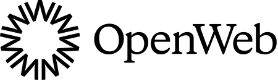Direct sold ad campaigns
There are several common reasons a direct-sold campaign may not appear correctly in your email ad units. Below are the most frequent causes to check when troubleshooting within Google Ad Manager (GAM) or your setup.
Supported Creative Types
Email environments are restrictive — many creative formats simply will not render.
Allowed:
- Static image + click URL
- Animated GIF + click URL
- Certain native creatives (These are rendered server-side into a static image by our system)
Unsupported (these will break the ad and result in a failsafe or backfill):
- JavaScript
- HTML5
- Iframes
- Rich Media
- Video
- Programmatic creatives trafficked via GAM
Campaign Dates
Make sure the campaign is active during the time you are viewing or testing the email. If the ad is outside the scheduled range, it will not serve.
Geotargeting
Do not use GAM’s built-in geolocation features. These features were designed for the web and are incompatible with email. If geolocation targeting is enabled in GAM, it will break the ad request and result in a failsafe or backfill ad being shown.
Refer to the Key-values page for more information on how to geo-target.
Key-Value Targeting
Key-value targeting must be configured carefully:
- Do not apply custom key-value targeting in GAM unless our team has first added those values to the ad tag(s).
- Refer to the Key-values page for more information.
Incorrect or premature targeting will break delivery and trigger backfill.
If you’d like to add custom targeting, speak with your account manager first to coordinate.
Ad Unit & Size Targeting
Ensure you are targeting the correct ad unit and that the ad size matches the unit dimensions provided by your account manager.
Mismatched size targeting in GAM is a common cause of delivery issues, particularly in multi-size placements or custom templates.
Extra or Unused Ad Units
If your email template no longer includes a specific ad unit we’ve previously created for you, notify your account manager so we can deactivate it. Otherwise, the system may attempt to fill that unused slot, causing unexpected failsafe ads.
Native Ads
We support native ad formats, but these work differently:
- You provide creative assets (headline, image, CTA, etc.) through GAM
- We render those to produce a single static image
- The rendered image is then served to the user via the ad tag
If you are attempting to use a native creative without proper setup or rendering, it may fail to display. Confirm with your account manager if you’re unsure about the setup.
If you're seeing unexpected ads or delivery issues, reach out to your support contact. We can help analyze the issue by reviewing your GAM configuration.
Updated 7 months ago