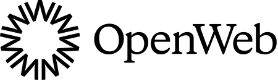Reporting
If you are using GAM for direct sold, or just our network for backfill, reporting is broken out separately.
Impressions
With GAM's reporting, you should have full access to all information at the ad unit, line item, or creative levels. With our backfill, you have access to data at the company, newsletter, or individual placement level.
- Reporting for our backfill will be available through our Reporting Portal.
- Reporting for impressions served through GAM will be available through the GAM portal.
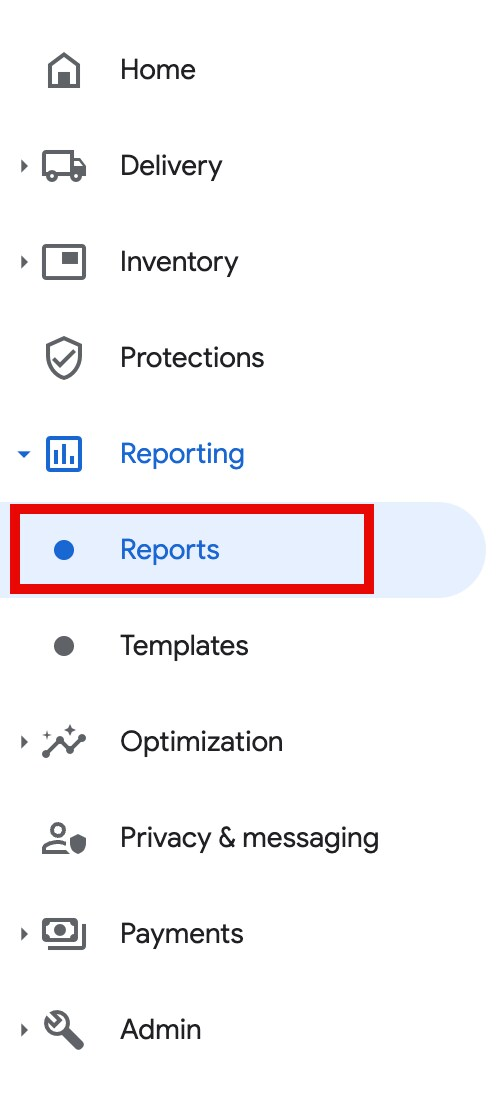
Access reports in Google Ad Manager
Geo-location reports
In email, GAM geolocation services are not working as on the web. Unfortunately, Geo-reporting isn't an option for email in GAM. If you are using the key value geo-targeting option, you can pull key value reports to see data on what was targeted.
For instructions on how to set up geo-targeting key values, see this section.
Clicks
GAM allows clicks to go to the ad landing page, but GAM has their own criteria for whether a click is filtered or not from their metrics.
When communicating with your advertisers
The clicks you see in your system may be higher than what is reported in GAM, due to the limitations of GAM in email. In general, the number of valuable users is somewhere between the filtered and unfiltered clicks (as GAM tends to over-filter in an email setting).
Click filteringIn April of 2022, Google made changes to how they filter clicks within GAM. This impacted reporting for our Google Ad Manager integration and required generating reports for "unfiltered" clicks.
Since GAM does not support ads for email, we developed our own solution so that GAM would no longer filter out clicks at such a high rate. This solution was implemented in July 2023 and "unfiltered" click reports should no longer be necessary.
Unfiltered click reports
When a user clicks, they are redirected through OpenWeb -> GAM -> Advertiser tracking/landing page. Google does not seem to block traffic at click time i.e. they will redirect to the landing page on click. GAM is performing IVT filtering after the fact, when processing reporting data, at which point they will exclude some of those clicks.
Because of this post-request IVT processing, the filtered click numbers are not necessarily going to match between the number of clicks that were sent from us (unfiltered clicks), the total click numbers in GAM (filtered clicks) and the click numbers recorded in the advertiser system (which may also have its own IVT filtering).
Generally, you should see the unfiltered click numbers be relatively close to the numbers in the advertiser tracking system (much more if you are able to get an unfiltered view).
Generating an unfiltered click report
The following steps provide details on how to retrieve the unfiltered metrics from GAM so understand the true measure of the traffic that is flowing through GAM.
-
Click Reports in the GAM UI
-
Click New Report
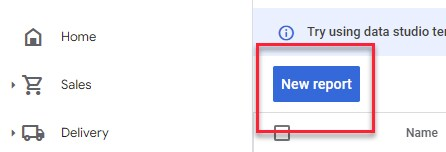
-
Set the date range to Last 30 days
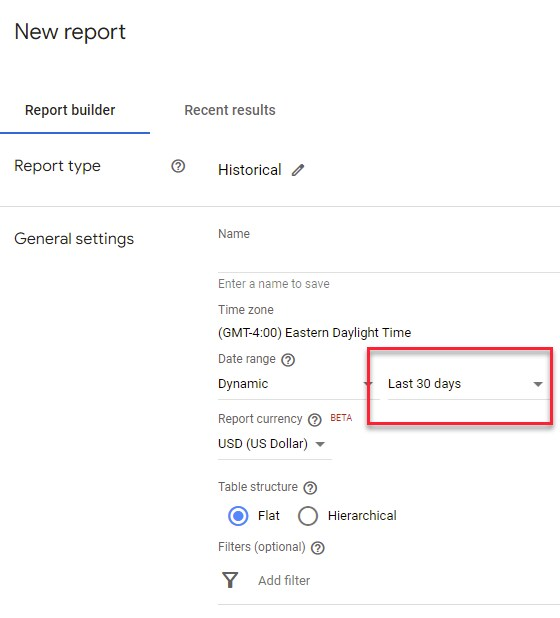
-
In the Dimensions section, under Time unit, select Date
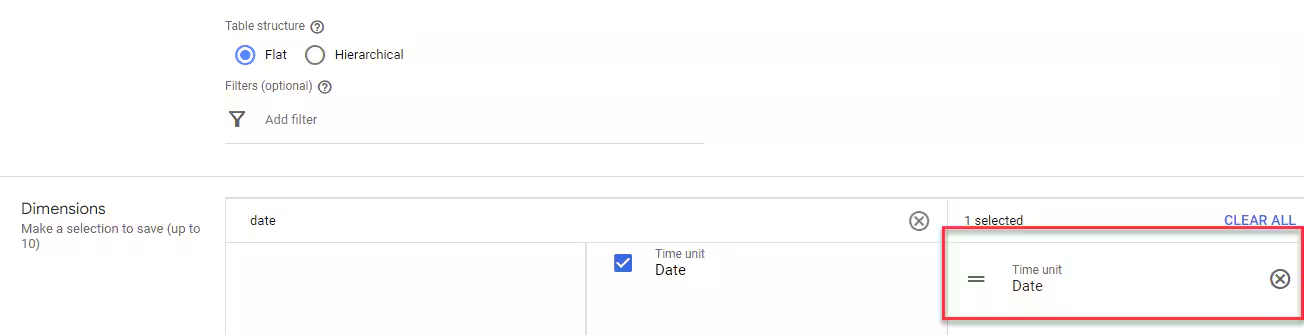
-
In the Metrics section, click All to see all the metrics
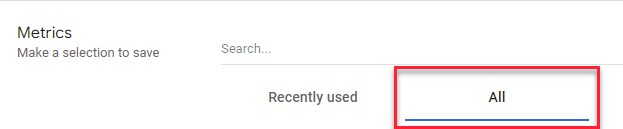
-
Select the following metrics
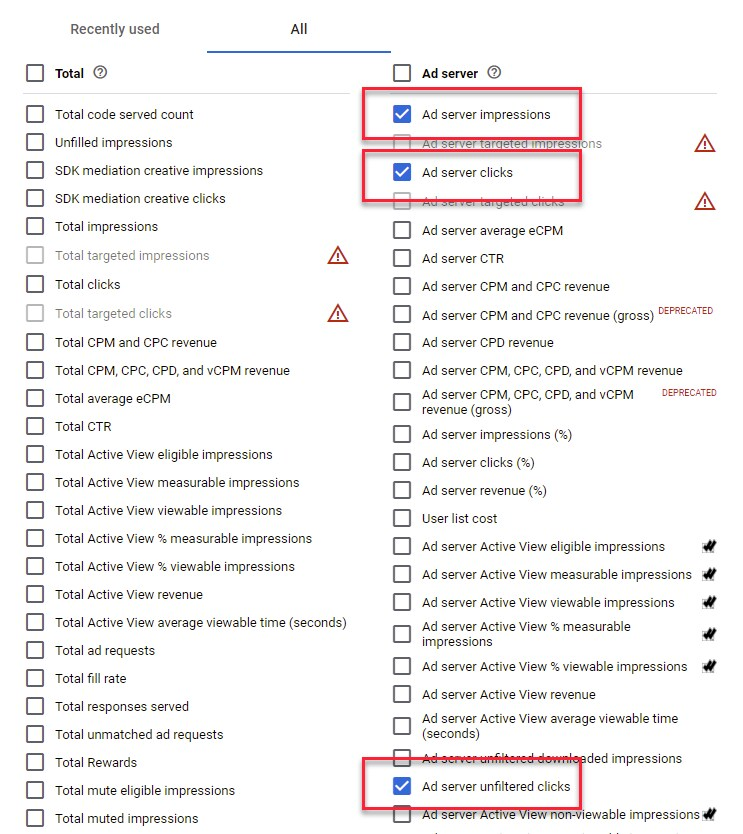
-
Hit Run to see the report
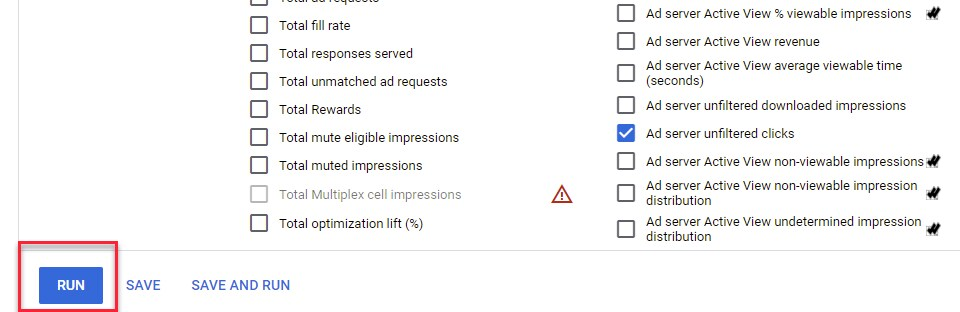
Your report should now show the two metrics Ad server clicks and Ad server unfiltered clicks so that you can compare the two.
Updated 7 months ago