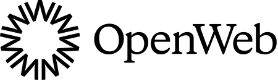Ad Units
Setting up ad units for email
Our Google Ad Manager integration requires a matching Ad Unit for each placement so we can build and supply email ad tags.
Ad Unit creation
Follow the steps from the Guide Tour to set up your ad units.
Ad Unit ID(s)
Your account manager will need the full ad unit path. You can get it by going through the tag creation steps in GAM.
In Google Ad Manager, click the "Tags" button:
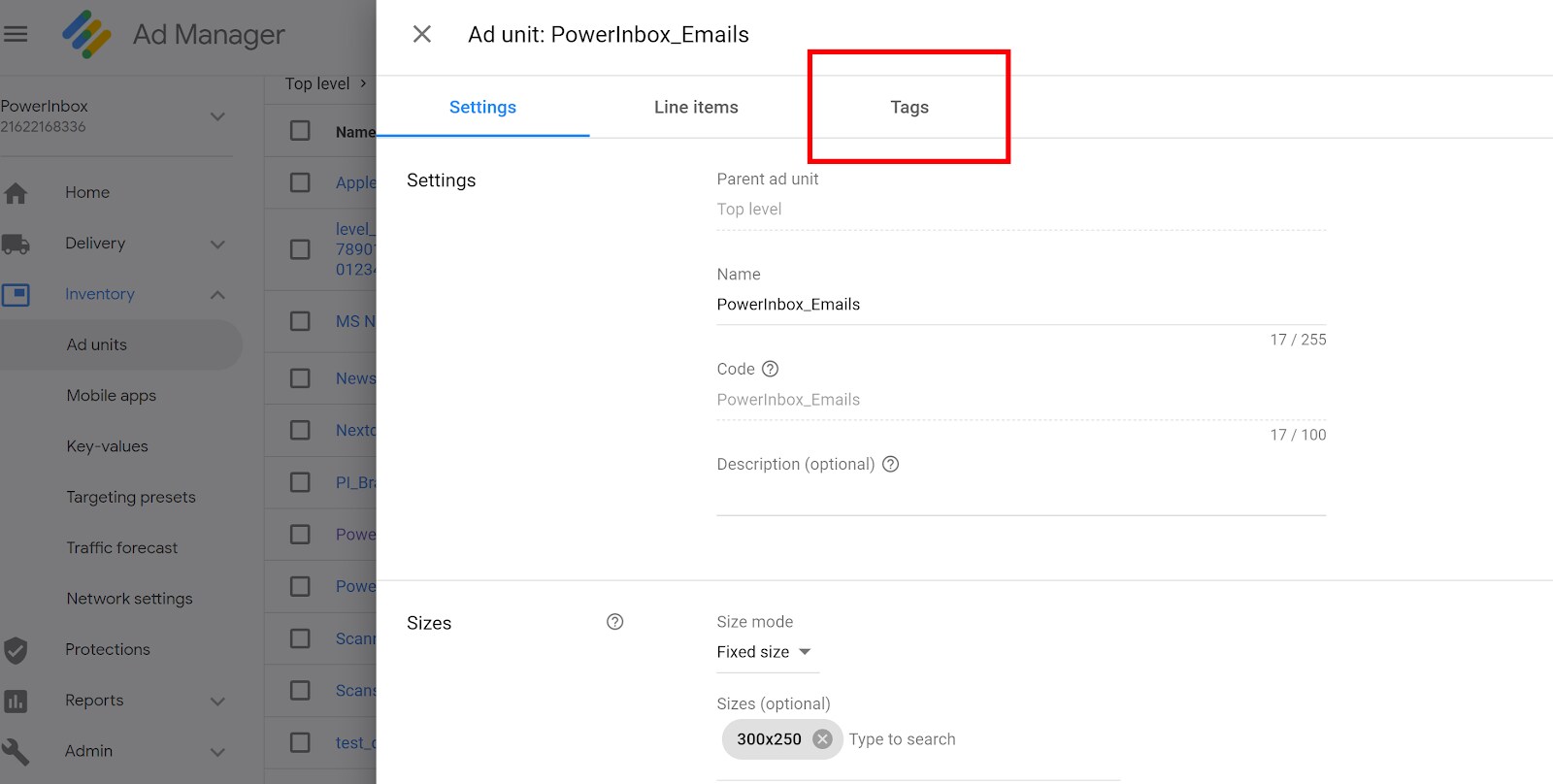
Select “Mobile Applications Tag” using the drop down menu:

Select “Continue” until you get to “Tag Results”. Once there, copy the text inside of “Ad unit ID” found here:
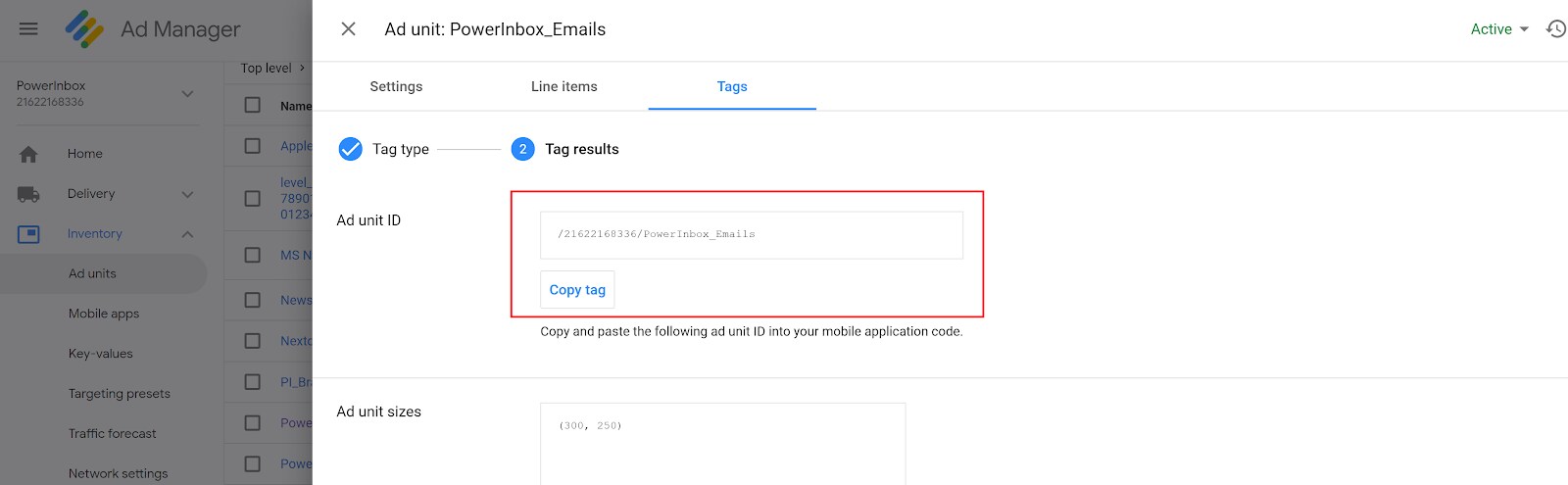
Provide this "Ad unit ID" along with the ad unit sizes required to your account manager.
Updated 9 months ago