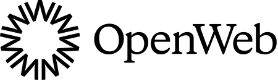Basic troubleshooting
If you are having issues with your ad placements, you can take a few steps to streamline further troubleshooting by our team
Review Your Implementation
- Confirm you are only using ad placements once per email newsletter or website
- Reusing ad placements can result in repeating ads, degraded performance, and incorrect reporting
- Confirm all of the ad placements belong to the same container (email or website)
- Mixing ad placements from different containers can result in poor ad recommendations and degraded performance
- For email advertising, confirm the code you are using matches up with the Email Service Provider (ESP) you are sending emails through
- Our code is built specifically for each ESP so that the merge tags in our ad URLs are replaced automatically. Failure to use the correct code with the correct ESP can result in a complete loss of revenue
- Confirm you have subscribed [email protected] to your email list so our team can easily review your implementation
Getting Additional Help
In order for us to help troubleshoot your ad placements, we need a test email and a bit of information. Here are the steps to follow:
- Send an email to [email protected] of the email newsletter you are having issues with.
- This should be a real deployment sent from your email service provider (ESP), as some ESPs do not replace merge tags for test deployments.
- Send an email to [email protected] explaining the issue you are having
- Mention the subject line and sender of the test email you have deployed from step 1.
- If you are using our Google Ad Manager integration, provide a link to the specific GAM line item the ad placement should be referencing.
Updated 9 months ago