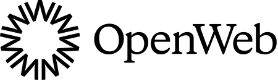Billing
OpenWeb uses Tipalti to process payments, which provides many payment methods worldwide. Please keep in mind there are various fees associated with different payment methods.
Fees & minimum amount
- OpenWeb will cover transfer fees of up to $5 per transaction - any excess expenses will be deducted from your payment.
- Any aggregated amount over $50 will be paid monthly.
- Publishers are eligible to receive early payment offers (subject to relevant fees) via our processor Tipalti, and based on their terms and conditions.
Payment information
In order for payments to be processed, you will need to fill in the billing and tax information
- Navigate to the portal
- Click on Billing Section.
- Complete the Setup section: Address, Payment method and Tax Forms
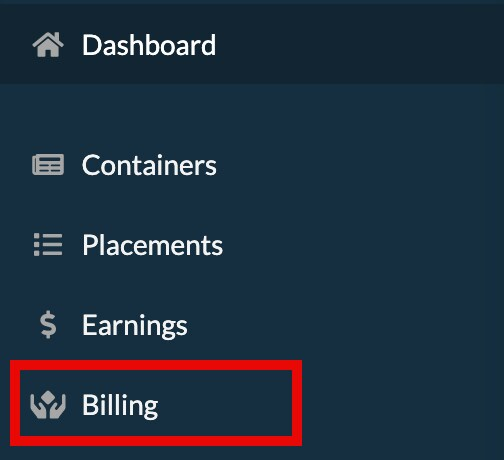
Location of the Billing section
Missing Billing sectionIf the section does not appear, your account may be missing the required permissions. Please contact your account manager to get access.
Schedule
Invoices are issued at the beginning of the following month.
For customers using AdServe for email, you will be invoiced monthly for impressions coming from GAM targeting the email ad units.
Updated 9 months ago